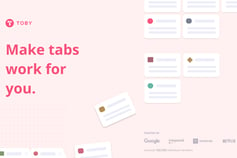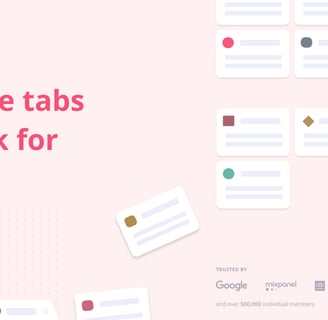Work Smarter: Top Chrome Extensions for Remote Productivity
Discover the top Chrome extensions that boost remote productivity—from tab management to time tracking. Here’s what I actually use to stay focused working from home.
PRODUCTIVITY
6/30/20253 min read


Working from home has its perks, but staying productive without the usual office structure can be tricky. Over the past year, I’ve tried a variety of Chrome extensions to streamline my workflow and reduce distractions. Here are the ones that genuinely made a difference in how I manage time, tasks, and focus during my work-from-home routine.
1. Toby for Tabs
Organize your tabs into projects for easy access and focus.
What it does: Replaces your default new tab page with a visual tab manager.
Why it helps: Instead of getting lost in a sea of open tabs, I can group related sites by project or topic. It’s like a browser-based command center.
How I use it: I create separate collections for client work, research, and admin tasks. When I switch gears, I just open the relevant group. It saves me from constantly re-finding resources and reduces mental clutter.
Get Toby for Chrome (Free)
2. Clockify Time Tracker
Track time spent across tasks and projects in real-time.
What it does: Simple time tracking for tasks, with reports and integrations.
Why it helps: I use Clockify to understand how I’m actually spending my day. It’s easy to toggle on and off, and I can tag projects to keep freelance work organized.
How I use it: I log my time by task category—writing, meetings, admin—to see where the hours go. It’s helped me rebalance my schedule and quote more accurately for projects.
Try Clockify (Free and Paid Plans)
3. Momentum
Transform your new tab into a daily productivity dashboard.
What it does: Turns your new tab into a calming dashboard with a to-do list and daily focus.
Why it helps: The serene backgrounds and motivational quotes are a nice touch, but the real win is the single-focus reminder that keeps me on task.
How I use it: Every morning, I enter my main priority for the day. It shows up on every new tab I open, which nudges me to stay aligned with what matters most.
Add Momentum (Free with optional upgrade)
4. Grammarly for Chrome
Write with confidence across email, docs, and social media.
What it does: Real-time writing assistance and grammar checks across your browser.
Why it helps: Whether I’m writing emails or updating docs, Grammarly catches mistakes I might miss and helps me write more clearly.
How I use it: I rely on it for everything from Slack messages to blog drafts. It’s especially useful when I’m writing quickly and want a second set of eyes on tone and clarity.
Use Grammarly (Free and Premium)
5. OneTab
Reduce tab overload and save resources by consolidating your session.
What it does: Collapses all open tabs into a single list.
Why it helps: Great for saving sessions when I’m switching tasks or need to quickly declutter my screen. It also uses less memory, which speeds up Chrome.
How I use it: I often use OneTab at the end of the day to save my open tabs into a single list. That way, I can pick up where I left off tomorrow without keeping 20+ tabs open overnight.
Download OneTab (Free)
6. StayFocusd
Limit your time on time-wasting websites and refocus your energy.
What it does: Blocks distracting websites after a set time limit.
Why it helps: I’ve set it to cap my time on news and social media. Once the limit’s up, it’s time to get back to work. Brutal, but effective.
How I use it: I allow myself 10 minutes a day on certain distracting sites. Once I hit that, they’re blocked for the rest of the day. It keeps me honest and helps break the “just a quick scroll” habit.
Try StayFocusd (Free)
Final Thoughts
Not every tool will be the perfect fit for your routine, but these Chrome extensions gave me tangible improvements in focus and flow. The key is finding what supports your habits without adding more friction.
If you’re optimizing your home office setup, even small digital tweaks like these can make a big difference.
→ Want more tips? Check out our favorite home office tech upgrades for 2025.